To access the “Reports” section, select “Reports” from the left navigation menu. Here you can access various reports about your product, the purchases made of your product, and user details. There are five different types of reports, as follows:
Dashboard
This report provides statistics about your product and courses, including new user and monthly revenue information.
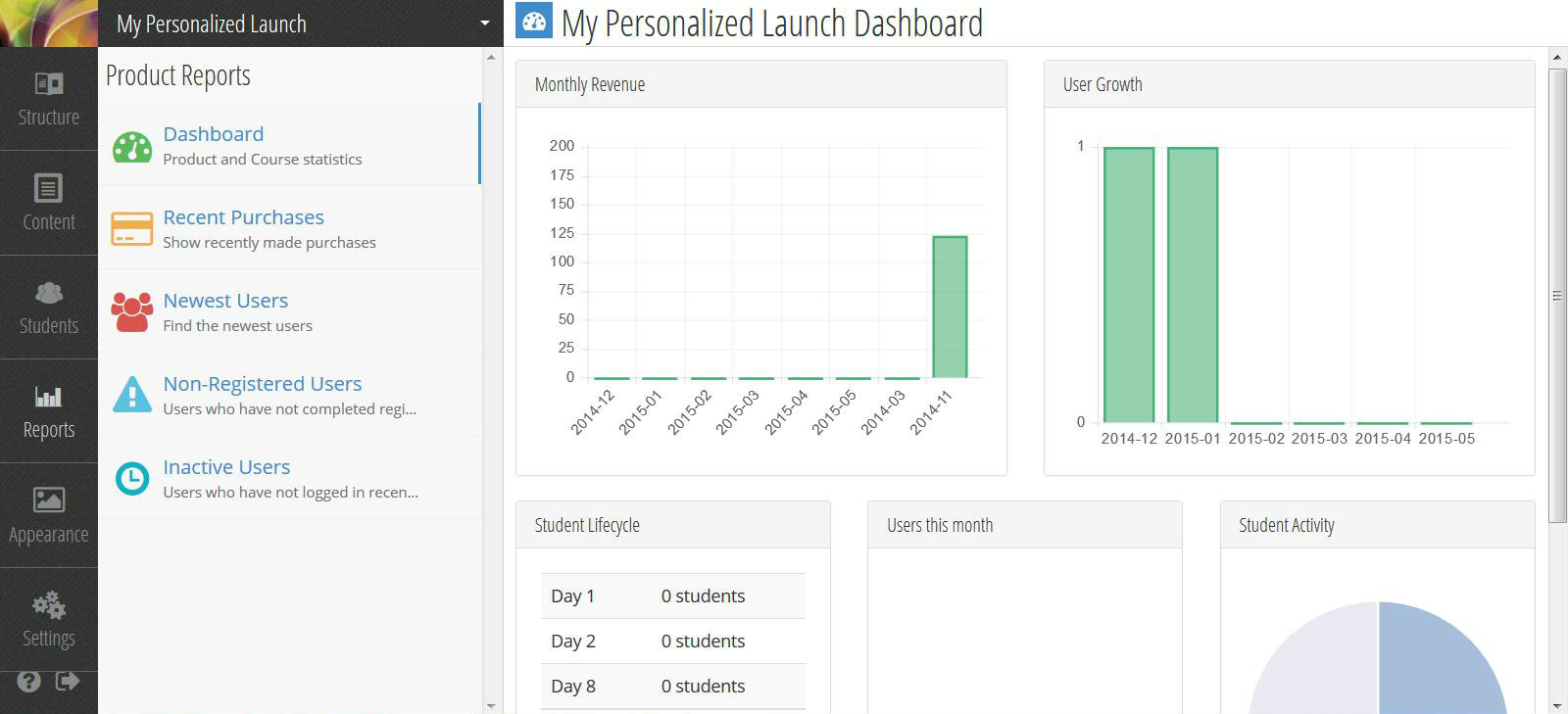
Recent Purchases
This report provides information regarding the most recent purchases of your product.
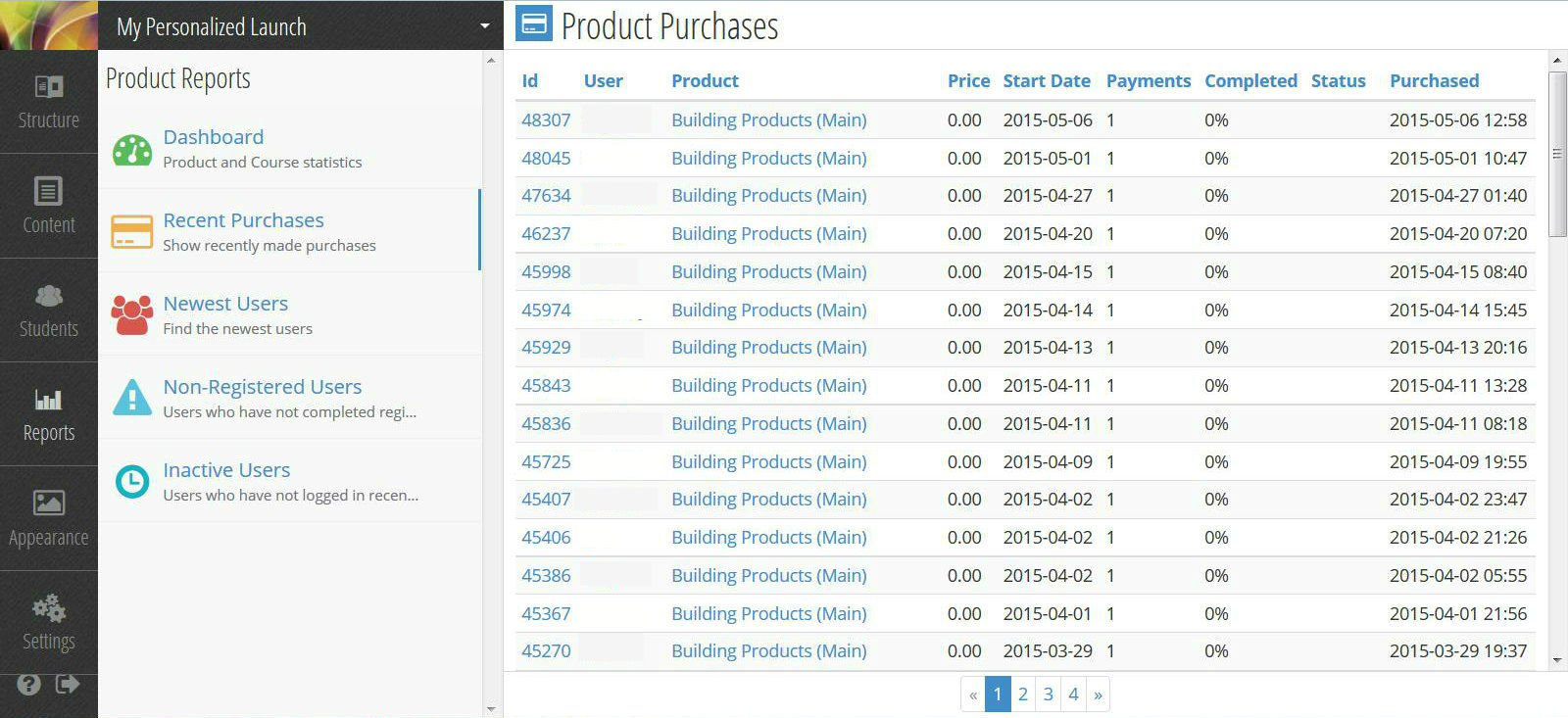
Newest Users
This report provides individual and product information about new students.
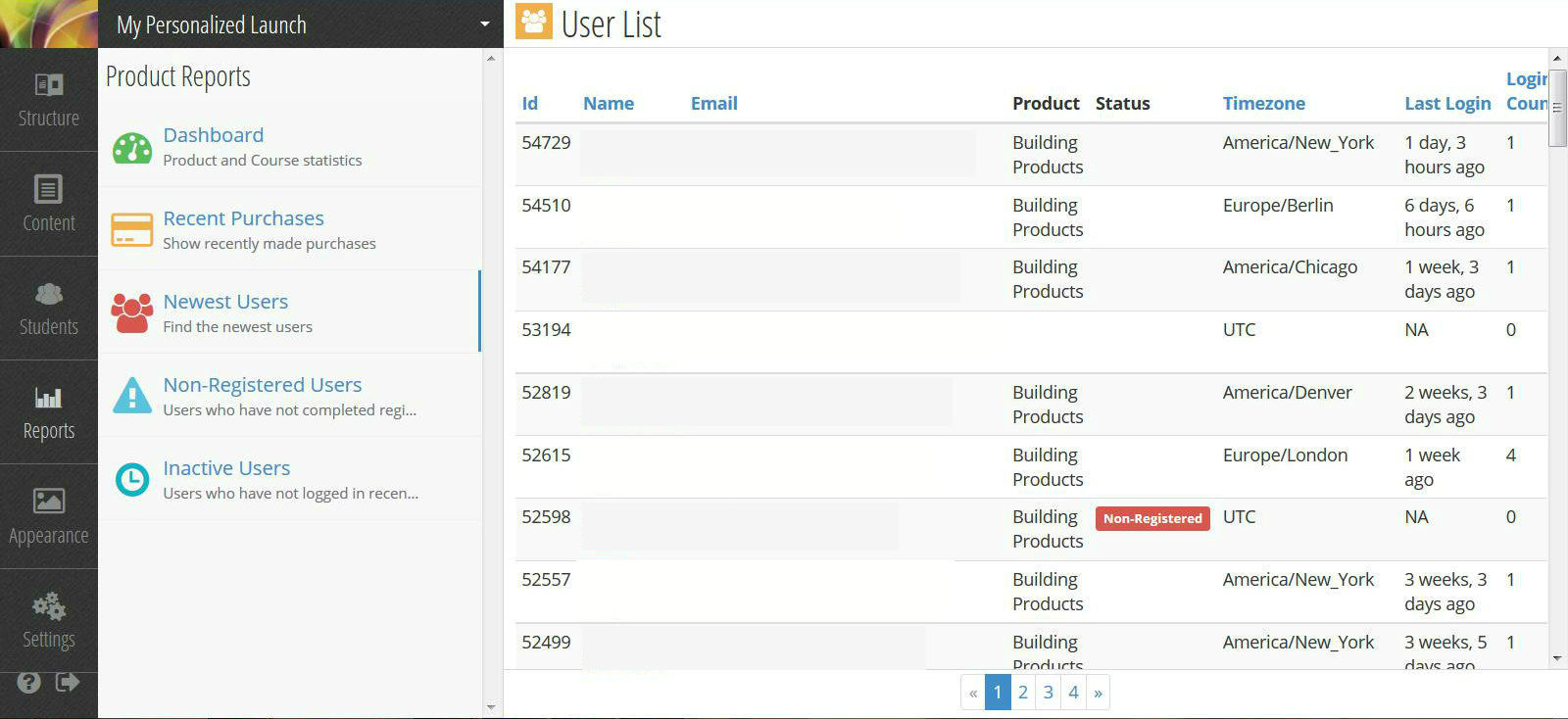
Non-Registered Users
This report provides information about students who, for one reason or another, failed to complete their registrations. In reviewing this report, you can determine the reason for failed completion of registration, payment status, etc., which can be useful in contacting these students and assisting them with completing the registration process.

Inactive Users
This report provides information about students who are inactive. In reviewing this report, you can potentially determine reasons for inactivity, anticipate possible refund requests, and work to reactivate or re-engage these students.

